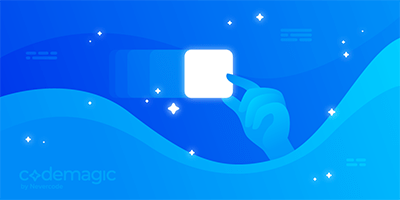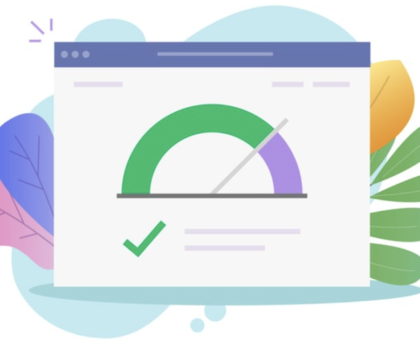Web page rendering optimization is crucial for delivering fast and responsive web experiences to users. Here are some techniques and best practices to help you optimize the rendering of web pages:
Minimize HTTP Requests:
- Reduce the number of HTTP requests by combining multiple CSS and JavaScript files into a single file each. Use tools like concatenation and minification to achieve this.
Leverage Browser Caching:
- Set appropriate caching headers for static assets like images, stylesheets, and scripts to enable browsers to cache them. This reduces the need to re-download assets on subsequent visits.
Use Content Delivery Networks (CDNs):
- Employ CDNs to distribute assets geographically closer to users, reducing latency and speeding up asset delivery.
Optimize Images:
- Compress and optimize images to reduce their file size without sacrificing quality. Use modern image formats like WebP where supported.
Enable Gzip Compression:
- Enable Gzip or Brotli compression on your web server to reduce the size of text-based assets (HTML, CSS, JavaScript).
Minimize Critical Render Path:
- Prioritize rendering-critical resources (e.g., above-the-fold CSS and JavaScript) to load and render quickly. Inline critical CSS to eliminate render-blocking requests.
Lazy Loading:
- Implement lazy loading for images and other non-essential assets. This defers their loading until they are actually needed as the user scrolls down the page.
Asynchronous Loading:
- Load non-critical JavaScript asynchronously using the
asyncordeferattribute. This allows the HTML parsing and rendering to continue without blocking.
Reduce DOM Size:
- Keep your DOM structure as simple as possible. Large and complex DOM structures can slow down rendering. Avoid unnecessary nesting and excessive elements.
CSS Optimization:
- Minimize the use of complex selectors and avoid inefficient CSS rules.
- Consider using CSS custom properties (variables) to make your stylesheets more maintainable and reusable.
JavaScript Optimization:
- Minimize the use of synchronous JavaScript code during initial page load.
- Lazy load non-essential JavaScript modules.
- Optimize JavaScript code for performance and eliminate unnecessary operations.
Prefetching and Preloading:
- Use the
<link rel="prefetch">and<link rel="preload">attributes to hint to the browser about resources that will be needed in the future, improving load times for subsequent interactions.
Optimize Fonts:
- Minimize the number of font files and variations used on your site.
- Use web-safe fonts when possible to avoid the need for additional font downloads.
Reduce Third-Party Scripts:
- Limit the number of third-party scripts and services used on your page, as they can introduce performance bottlenecks.
Monitor and Test:
- Regularly monitor your website’s performance using tools like Google PageSpeed Insights, GTmetrix, or WebPageTest.
- Perform A/B testing to evaluate the impact of performance improvements on user engagement and conversion rates.
Progressive Web Apps (PWAs):
- Consider building your website as a Progressive Web App to offer offline capabilities and faster loading on repeat visits.
Content Delivery:
- Use a content delivery network (CDN) to deliver assets efficiently, especially for global audiences.
Server-Side Rendering (SSR):
- Implement server-side rendering or hybrid rendering for JavaScript-heavy applications to improve initial load times and SEO.
Remember that web page rendering optimization is an ongoing process. Regularly assess your website’s performance and make improvements as needed to ensure a fast and responsive user experience. Prioritize optimizations based on your specific site’s requirements and user behavior.