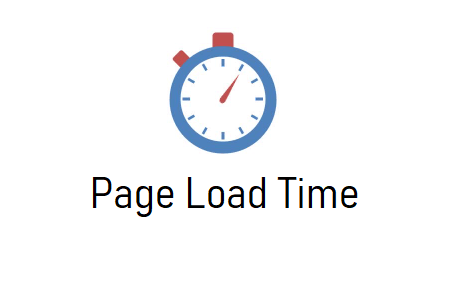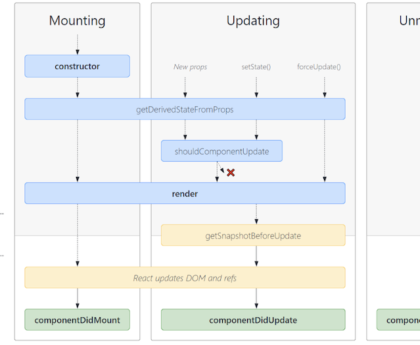Improving page load time is crucial for providing a better user experience, reducing bounce rates, and potentially improving your website’s search engine rankings. Here are some strategies to help you improve page load time:
Optimize Images:
- Compress and resize images to reduce their file size while maintaining quality.
- Use modern image formats like WebP, which provide better compression.
- Leverage responsive images with the
srcsetattribute to serve different sizes based on the user’s device.
Minify CSS and JavaScript:
- Minify (remove unnecessary whitespace and characters) your CSS and JavaScript files.
- Combine multiple CSS and JavaScript files into a single file to reduce the number of requests.
Leverage Browser Caching:
- Set appropriate cache headers (e.g.,
Cache-Control,Expires) for static assets like images, stylesheets, and scripts to enable browser caching. - Consider using content delivery networks (CDNs) that optimize caching for you.
Enable Gzip Compression:
- Enable server-side compression (Gzip or Brotli) to reduce the size of text-based assets, such as HTML, CSS, and JavaScript files.
Optimize Critical Render Path:
- Inline critical CSS to eliminate render-blocking requests for above-the-fold content.
- Use asynchronous or deferred loading for non-critical JavaScript files to prevent blocking.
Reduce HTTP Requests:
- Minimize the number of requests by reducing the use of external resources and combining multiple resources into a single file.
- Use image sprites for small icons to reduce image requests.
Lazy Loading:
- Implement lazy loading for images and videos below the fold to defer their loading until they come into the user’s viewport.
Content Delivery Network (CDN):
- Use a CDN to distribute static assets across multiple servers and locations, reducing server response times and latency.
Minimize Third-Party Scripts:
- Limit the number of third-party scripts and services, as they can significantly impact page load times.
- Consider asynchronous loading for third-party scripts.
Prioritize Above-the-Fold Content:
- Load and render the most critical content first to improve perceived page load time.
- Optimize the order in which resources are loaded to prioritize what’s visible to users.
Reduce DOM Size:
- Keep your HTML structure simple and minimize the number of DOM elements to reduce parsing and rendering times.
- Avoid excessive nesting of elements.
HTTP/2 or HTTP/3:
- If possible, use HTTP/2 or HTTP/3 protocols, which allow multiple resources to be fetched in parallel over a single connection.
Server-Side Caching:
- Implement server-side caching mechanisms, such as page caching or object caching, to reduce database queries and server processing time.
Optimize Database Queries:
- Optimize database queries to reduce the time it takes to fetch data.
- Use indexes where necessary to speed up database queries.
Use a Content Management System (CMS) Wisely:
- If you’re using a CMS like WordPress, use lightweight themes and plugins, and keep them updated.
- Remove unused or unnecessary plugins and scripts.
Monitor and Test:
- Regularly monitor your website’s performance using tools like Google PageSpeed Insights, GTmetrix, or WebPageTest.
- Perform load testing to identify and address performance bottlenecks under heavy traffic.
Content Delivery:
- Use a content delivery network (CDN) to deliver assets efficiently, especially for global audiences.
Server Optimization:
- Optimize your web server configuration, server software, and hardware resources to handle traffic efficiently.
Progressive Web App (PWA):
- Consider building your website as a Progressive Web App (PWA) to improve offline access and speed up loading for repeat visitors.
By implementing these strategies, you can significantly improve your website’s page load time, ensuring a better user experience and potentially higher search engine rankings. Keep in mind that optimizing page load time is an ongoing process, and regular performance monitoring and adjustments are essential.