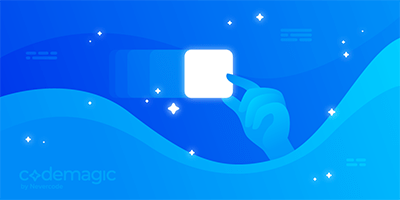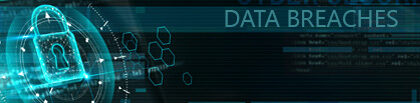Integrating Google Cloud Platform (GCP) Secret Manager with a CodeMagic CI/CD pipeline involves retrieving secrets securely from GCP Secret Manager and using them within your build and deployment process. Here are the steps to integrate GCP Secret Manager with a CodeMagic pipeline:
Prerequisites:
- GCP Project: Ensure you have a Google Cloud Platform project where you’ve set up GCP Secret Manager and stored the necessary secrets.
- Service Account: Create a service account with the necessary permissions to access secrets from GCP Secret Manager. Download the service account key as a JSON file.
Integration Steps:
1. Set Up Environment Variables in CodeMagic:
- In your CodeMagic project, navigate to the project settings.
- In the project settings, go to the “Environment Variables” section.
- Add environment variables for your GCP service account credentials (typically,
GOOGLE_APPLICATION_CREDENTIALS). Set the value to the JSON key file’s content. Be sure to keep this secure.
2. Configure Build Script:
- In your CodeMagic
buildorpre-buildscript, set up the environment variables required for authentication and access to GCP Secret Manager. This includes configuring the service account credentials. - Install the necessary dependencies, like the Google Cloud SDK, in your build environment.
3. Retrieve Secrets from GCP Secret Manager:
- In your build script, use the
gcloudcommand-line tool or a library likegoogle-cloud-secret-managerto retrieve secrets from GCP Secret Manager. - You can use the service account credentials (provided as environment variables) to authenticate and access the secrets. For example:
gcloud auth activate-service-account --key-file=$GOOGLE_APPLICATION_CREDENTIALS secret_value=$(gcloud secrets versions access latest --secret=your-secret-name)4. Use Retrieved Secrets:
- Once you’ve retrieved the secrets, you can use them in your build process. For instance, you can use these secrets to configure environment variables, access API keys, or set up database connections.
- Be sure to handle the secrets securely, and avoid hardcoding them in your code.
Build and Deploy:
Complete the build and deployment process as you would in CodeMagic. The retrieved secrets can be used as needed within your app during the build and deployment phases.
Conclusion:
By following these steps, you can securely integrate GCP Secret Manager with your CodeMagic pipeline, allowing your CI/CD process to access secrets stored in GCP Secret Manager for use in your Flutter application. Be sure to follow best practices for security and manage the secrets carefully within your CI/CD pipeline.