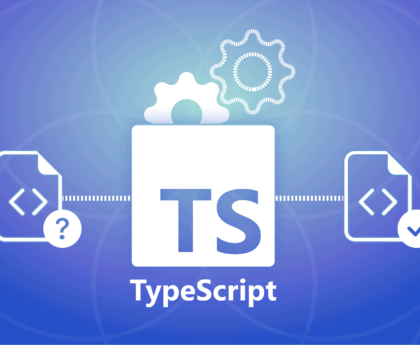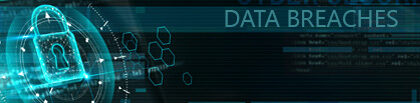The browser rendering cycle, also known as the rendering pipeline, is the process by which a web browser displays a web page on the user’s screen. It involves multiple steps, from receiving HTML, CSS, and JavaScript resources to rendering the final visual output. Here’s a step-by-step explanation of the browser rendering cycle:
HTML Parsing:
- The process begins when the browser receives the HTML document from the web server.
- The HTML parser parses the HTML document and creates a Document Object Model (DOM) tree, which represents the structure and content of the web page. The DOM tree includes elements, attributes, and their relationships.
CSS Parsing and Styling:
- While parsing the HTML, when the browser encounters external and inline CSS stylesheets, it fetches and parses them.
- The browser constructs a CSS Object Model (CSSOM) tree, which represents the styles and layout information associated with elements in the DOM.
- The DOM and CSSOM trees are combined to create the Render Tree, which contains only the elements that are visible and will be rendered on the web page. Elements like
<head>and elements withdisplay: noneare excluded from the Render Tree.
Layout (Reflow):
- The browser calculates the layout of elements in the Render Tree. This process is often called “reflow” or “layout.”
- It determines the position and size of each visible element on the web page, taking into account factors like width, height, margins, padding, and positioning.
Painting:
- After layout is complete, the browser proceeds to paint the web page.
- It converts the layout information into pixels and creates a bitmap representation of the page.
- The painted result is stored in the Graphics Processing Unit (GPU) memory.
Composite Layers (GPU):
- Modern browsers may optimize rendering by using hardware acceleration and compositing.
- Elements with certain properties (e.g.,
transform,opacity,z-index) are offloaded to the GPU as separate layers. - These layers are composited together to create the final visual output.
Displaying on the Screen:
- The final composite is displayed on the user’s screen.
- The browser continuously repeats the rendering cycle to update the display in response to user interactions (e.g., scrolling, resizing), animations, or changes in the web page’s content.
JavaScript Execution (Asynchronous):
- JavaScript code can run asynchronously during the rendering cycle.
- It can manipulate the DOM and trigger changes in the CSSOM, which may necessitate reflow and repaint operations.
- Modern browsers try to optimize JavaScript execution to minimize disruptions to the rendering pipeline.
Event Handling:
- The browser also handles user events, such as clicks and keyboard input, during the rendering cycle.
- Event handlers may trigger JavaScript code execution, which can affect the DOM and CSSOM.
Understanding the browser rendering cycle is essential for web developers, as it helps in optimizing web pages for performance. Minimizing reflows and repaints, reducing unnecessary DOM manipulation, and optimizing CSS and JavaScript can lead to faster and smoother user experiences.