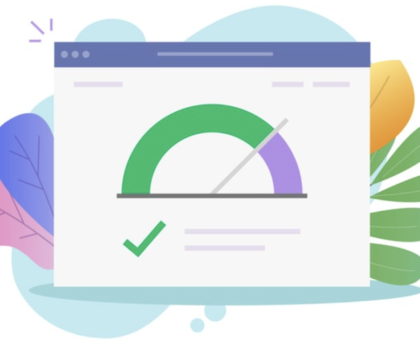Building a web app for Augmented Reality (AR) and Virtual Reality (VR) can be a complex but exciting endeavour. These technologies offer immersive and interactive experiences to users. Here’s a general guide on how to build a web app for AR and VR:
1. Define Your AR/VR Project:
- Clearly define your project’s objectives and target audience. Are you building a game, educational tool, or a utility application?
2. Choose the Right Framework:
- Select a framework or library that supports web-based AR/VR development. A-Frame, Three.js, and AR.js are popular choices.
3. Select Development Tools:
- Install development tools and dependencies, including code editors, Node.js, and any framework-specific tools.
4. Create 3D Models and Assets:
- Develop or obtain 3D models, textures, and assets that you’ll use in your AR/VR experience. Software like Blender or Unity3D can help in creating or importing 3D content.
5. Learn HTML and JavaScript:
- Familiarize yourself with HTML and JavaScript, as AR/VR web apps are typically built using these technologies.
6. Build the User Interface:
- Create a user interface that provides navigation and interaction options. This could include buttons, menus, or hand gestures, depending on the platform and devices you’re targeting.
7. Integrate AR/VR Libraries:
- Use the chosen AR/VR framework (e.g., A-Frame or Three.js) to create the 3D environment and integrate it into your web app.
8. Implement Interactivity:
- Program interactions within the AR/VR environment. This can involve user input through controllers, gaze-based actions, or gestures.
9. Optimize for Performance:
- Ensure that your app runs smoothly and efficiently, as AR/VR experiences demand high performance. Optimize your code, minimize resource usage, and consider device limitations.
10. Test on AR/VR Devices:
- Test your web app on AR/VR hardware and devices, such as VR headsets, AR glasses, and mobile devices with AR capabilities.
11. Implement AR Markers (for AR):
- If you’re creating an AR app, incorporate AR markers or trackers to anchor virtual objects in the real world. AR.js is a library that can help with this.
12. Use WebXR (for VR):
- For VR experiences, consider using the WebXR API to enable VR mode in your web app. This API provides support for a wide range of VR headsets.
13. Add Features for Immersion:
- Enhance immersion by adding features like 3D audio, spatial tracking, and realistic physics simulations.
14. Ensure Cross-Browser Compatibility:
- Make sure your web app works on different web browsers and devices. Test and optimize for compatibility.
15. Debug and Test Thoroughly:
- Test your app rigorously to identify and fix issues. Consider using debugging tools and emulators specific to your chosen framework.
16. Implement WebARCore and WebARKit (for AR):
- If you’re targeting mobile devices, consider using WebARCore (for Android) and WebARKit (for iOS) to enable AR capabilities.
17. Handle Deployment:
- Host your web app on a web server or deploy it to a hosting service, ensuring it’s accessible to users.
18. Consider Hosting Platforms:
- You may want to explore platforms like Glitch, Netlify, or Vercel that make hosting and deployment easier.
19. Promote Your AR/VR Web App:
- Market your app through app stores or online platforms, and consider providing documentation and support for users.
20. Gather User Feedback:
- Actively seek feedback from users to improve your AR/VR experience. Updates and optimizations are often necessary based on user input.
Keep in mind that AR and VR development requires a good understanding of 3D graphics, interaction design, and the specific hardware and software platforms you are targeting. It’s also essential to stay updated on emerging AR and VR web standards and technologies as the field continues to evolve.