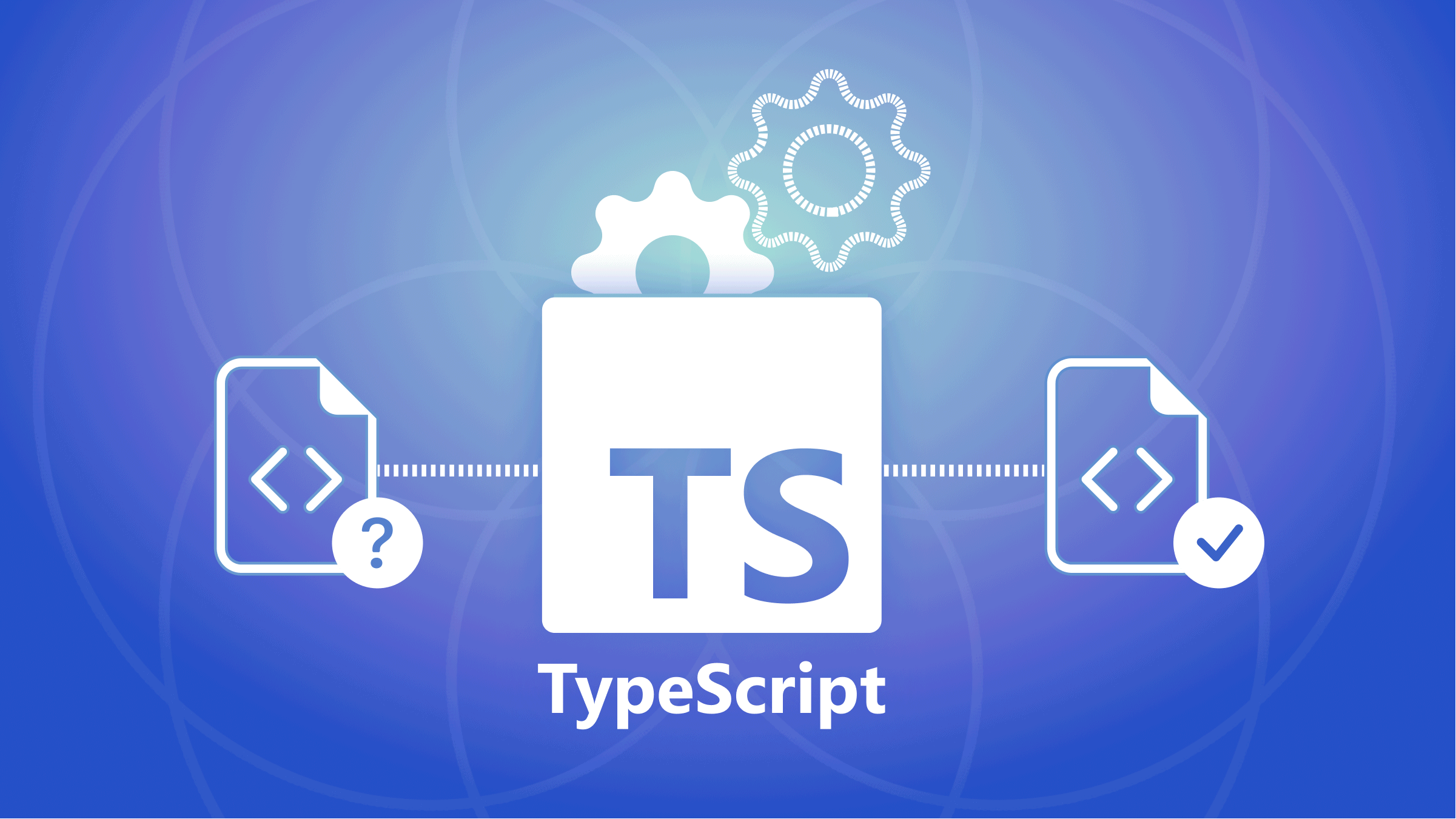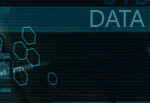We’ll be discussing how to control code quality in your React Typescript project. Writing high-quality code is essential for building maintainable and scalable applications. Here are some tips and best practices that you can use to ensure that your code meets the highest standards.
- Use a Linter: A linter is a tool that analyzes your code and checks it against a set of predefined rules. This can help you catch common errors and maintain consistent coding style throughout your project. ESLint is a popular linter for React Typescript projects and can be easily integrated with your IDE or build tool.
- Type Checking: Typescript is a strongly typed language that can help you catch errors at compile time instead of runtime. It’s essential to ensure that all the components, functions, and interfaces have defined types and are correctly used throughout the project.
- Code Reviews: Code reviews are an essential part of maintaining code quality in any project. You should regularly review code changes made by other team members, provide feedback, and ensure that the code adheres to the project’s coding standards.
- Testing: Automated testing can help you catch bugs and regressions early on in the development process. Typescript has a robust testing framework, including Jest and Enzyme, that can be used to write unit, integration, and snapshot tests.
- Documentation: Good documentation is crucial for any project, and React Typescript projects are no exception. You should ensure that your code is well-documented, with clear explanations of how components, functions, and interfaces work, and how they interact with each other.
Conclusion
So there you have it, some tips and best practices for controlling code quality in your React Typescript project. By using a linter, type checking, code reviews, testing, and documentation, you can ensure that your code is maintainable, scalable, and error-free. Remember, code quality is not a one-time activity, but an ongoing process that requires constant attention and effort. Thanks for watching!