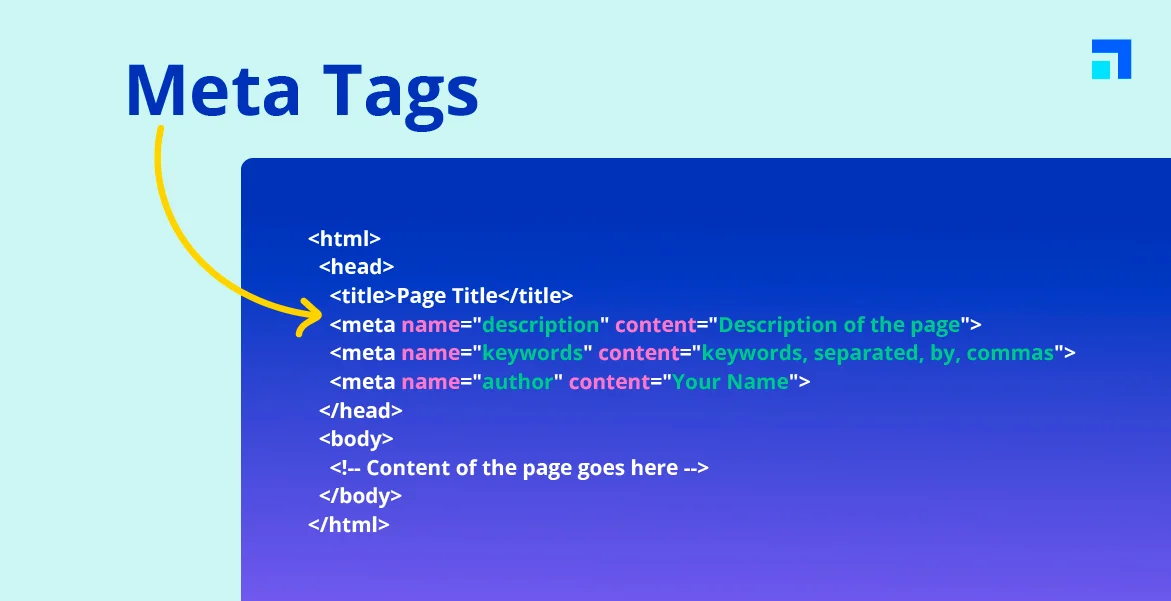Discover the pivotal role of meta tags in SEO with ‘MetaTags Unveiled.’ This insightful guide not only unravels the complexities of meta tags but also illuminates their crucial significance in search engine optimization. Gain invaluable insights into crafting meta tags that enhance your website’s visibility and drive organic traffic. Whether you’re a novice or seasoned SEO professional, this book equips you with the knowledge to optimize your digital strategy effectively.
Here’s a list of common meta tags along with examples and descriptions:
Meta Charset Tag
<meta charset="UTF-8">
Description Specifies the character encoding for the HTML document.
- Charset Attribute: Specifies the character encoding used for the document.
Options:
| Options | Description |
|---|---|
| UTF-8 | Specifies the UTF-8 character encoding, which supports a wide range of characters from various languages and scripts. This is the most commonly used character encoding for web pages. |
| ISO-8859-1 | Specifies the ISO-8859-1 character encoding, also known as Latin-1. It supports most Western European languages and is compatible with older browsers. |
| ISO-8859-2 to ISO-8859-16 | Specifies various ISO-8859 character encodings, each tailored to support specific groups of languages and scripts. |
| Windows-1252 | Specifies the Windows-1252 character encoding, an extension of ISO-8859-1 that includes additional characters used in Windows systems. |
| Shift_JIS | Specifies the Shift_JIS character encoding, commonly used for Japanese text. |
| EUC-KR | Specifies the EUC-KR character encoding, commonly used for Korean text. |
Example Usage:
<!-- Set character encoding to UTF-8 --> <meta charset="UTF-8"> <!-- Set character encoding to ISO-8859-1 --> <meta charset="ISO-8859-1"> <!-- Set character encoding to Shift_JIS for Japanese text --> <meta charset="Shift_JIS">
These options allow web developers to ensure that their HTML documents are encoded correctly, preventing issues such as garbled text or incorrect rendering of special characters. It’s essential to choose the appropriate character encoding based on the content of the webpage and the target audience’s language and region. UTF-8 is widely recommended due to its broad support and versatility in handling various languages and scripts.
Meta Viewport Tag
<meta name="viewport" content="width=device-width, initial-scale=1.0">
Description Configures the viewport’s width and initial scale for responsive web design.
- Name Attribute: The name attribute specifies the name of the metadata.
- Content Attribute: The content attribute specifies the viewport settings.
Options:
| Options | Description |
|---|---|
| width=device-width | Sets the width of the viewport to the device’s width, ensuring that the webpage fills the entire width of the device’s screen. |
| initial-scale=1.0 | Sets the initial zoom level when the webpage is first loaded. A value of 1.0 means that the webpage is displayed at its original size without any zooming. |
| minimum-scale, maximum-scale | Specifies the minimum and maximum scale factors that the user can apply to the webpage. These options can be used to control zooming behavior. |
| user-scalable | Specifies whether the user can zoom in and out of the webpage. Setting it to yes allows zooming, while no disables zooming. |
| viewport-fit | Specifies how the viewport should fit into the device’s screen. Options include contain (fits the entire viewport within the screen) and cover (fills the entire screen with the viewport). |
Example Usage:
<!-- Set viewport width to device width and disable zooming --> <meta name="viewport" content="width=device-width, initial-scale=1.0, maximum-scale=1.0, user-scalable=no"> <!-- Set viewport width to device width and enable zooming --> <meta name="viewport" content="width=device-width, initial-scale=1.0, maximum-scale=2.0, user-scalable=yes"> <!-- Set viewport width to device width and ensure it fills the entire screen --> <meta name="viewport" content="width=device-width, initial-scale=1.0, viewport-fit=cover">
These options provide developers with control over how web content is displayed on mobile devices, ensuring a consistent and user-friendly experience across different screen sizes and resolutions. It’s important to choose the appropriate viewport settings based on the design requirements and target audience of the website.
Meta Description Tag
<meta name="description" content="This is a brief description of the page">
Description Provides a brief description of the content of the web page. Often used by search engines for indexing purposes.
Meta Keywords Tag
<meta name="keywords" content="keyword1, keyword2, keyword3">
Description Specifies keywords relevant to the content of the web page. Deprecated in modern SEO practices.
Meta Author Tag
<meta name="author" content="Author Name">
Description Specifies the author of the web page.
Meta Robots Tag
<meta name="robots" content="index, follow">
Description Controls how search engines index and crawl the web page. Options include index, noindex, follow, nofollow, and more.
- Name Attribute: The name attribute specifies the name of the metadata.
- Content Attribute: The content attribute specifies the instructions for search engine bots.
Options:
| Options | Details |
|---|---|
| index | Instructs search engines to index the content of the page. |
| noindex | Instructs search engines not to index the content of the page. |
| follow | Instructs search engines to follow the links present on the page. |
| nofollow | Instructs search engines not to follow the links present on the page. |
| noarchive | Instructs search engines not to cache a copy of the page. |
| nosnippet | Instructs search engines not to display a snippet of the page’s content in the search results. |
| noodp | Instructs search engines not to use the Open Directory Project (ODP) description for the page in the search results. |
| noimageindex | Instructs search engines not to index images on the page. |
| noindex | nofollow: Combination of both noindex and nofollow, used when you don’t want the page to be indexed or the links to be followed. |
Example Usage:
<!-- Prevent indexing and following links --> <meta name="robots" content="noindex, nofollow"> <!-- Allow indexing but prevent following links --> <meta name="robots" content="index, nofollow"> <!-- Prevent indexing of images --> <meta name="robots" content="noimageindex"> <!-- Prevent caching of the page --> <meta name="robots" content="noarchive">
These options provide webmasters with fine-grained control over how search engines interact with their web pages, allowing them to optimize their site’s visibility and search engine rankings. It’s important to choose the appropriate directives based on the specific requirements and goals of each web page.
Meta Refresh Tag
<meta http-equiv="refresh" content="5;url=https://example.com">
Description Redirects to another URL after a specified time interval (in seconds).
- Http-Equiv Attribute: Specifies the HTTP header field to be set.
- Content Attribute: Specifies the time interval (in seconds) and the URL to redirect to.
Options:
| Options | Details |
|---|---|
| Time Interval | Specifies the time delay (in seconds) before the redirection occurs. It’s followed by a semicolon ;. |
| URL | Specifies the URL to which the page should be redirected after the specified time interval. It’s specified after the semicolon ;. |
Example Usage:
<!-- Redirect to https://example.com after 5 seconds --> <meta http-equiv="refresh" content="5;url=https://example.com"> <!-- Redirect to https://example.com after 10 seconds --> <meta http-equiv="refresh" content="10;url=https://example.com"> <!-- Redirect to https://example.com after 3 seconds --> <meta http-equiv="refresh" content="3;url=https://example.com">
Considerations:
| Axis | Details |
|---|---|
| SEO Impact | Using meta refresh for permanent redirects can have negative SEO consequences. It’s recommended to use 301 redirects (server-side redirects) for permanent URL changes. |
| Accessibility | Users may find automatic redirects disorienting, so it’s essential to provide alternative navigation options and inform users before redirection occurs. |
| User Experience | Avoid using meta refresh for critical pages or content, as it can disrupt the user experience and may lead to confusion. |
The Meta Refresh Tag provides a simple way to perform page redirection or content refreshes, but it should be used judiciously and with consideration for SEO, accessibility, and user experience implications.
Meta OG Tags (Open Graph Protocol)
<meta property="og:title" content="Page Title"> <meta property="og:description" content="Page Description"> <meta property="og:image" content="https://example.com/image.jpg"> <meta property="og:url" content="https://example.com">
Description Provides structured metadata for social media platforms like Facebook, enabling rich sharing experiences.
Meta Twitter Tags
<meta name="twitter:title" content="Page Title"> <meta name="twitter:description" content="Page Description"> <meta name="twitter:image" content="https://example.com/image.jpg"> <meta name="twitter:card" content="summary_large_image">
Description Provides metadata for Twitter cards, enhancing how tweets with URLs are displayed.
Meta Apple Tags
<meta name="apple-mobile-web-app-capable" content="yes"> <meta name="apple-mobile-web-app-status-bar-style" content="black"> <link rel="apple-touch-icon" href="apple-touch-icon.png">
Description Specifies behavior and appearance for web applications when added to the home screen on iOS devices.
Apple Mobile Web App Capable Tag:
<meta name="apple-mobile-web-app-capable" content="yes">
- Name Attribute: Specifies the name of the metadata.
- Content Attribute: Specifies whether the web application is allowed to run in full-screen mode when launched from the home screen.
| Options | Details |
|---|---|
| yes | Allows the web application to run in full-screen mode when launched from the home screen. |
| no | Prevents the web application from running in full-screen mode. |
Apple Mobile Web App Status Bar Style Tag:
<meta name="apple-mobile-web-app-status-bar-style" content="black">
- Name Attribute: Specifies the name of the metadata.
- Content Attribute: Specifies the appearance of the status bar when the web application is launched from the home screen.
| Options | Details |
|---|---|
| default | Uses the default appearance of the status bar. |
| black | Displays a black status bar. |
| black-translucent | Displays a black status bar with translucent background. |
Apple Touch Icon Tag:
<link rel="apple-touch-icon" href="apple-touch-icon.png">
- Rel Attribute: Specifies the relationship between the current document and the linked resource.
- Href Attribute: Specifies the URL of the image file to be used as the web application’s icon when added to the home screen.
Example Usage:
<!-- Enable full-screen mode for the web application --> <meta name="apple-mobile-web-app-capable" content="yes"> <!-- Set the status bar style to black --> <meta name="apple-mobile-web-app-status-bar-style" content="black"> <!-- Specify the web application's icon for the home screen --> <link rel="apple-touch-icon" href="apple-touch-icon.png">
These meta tags are essential for configuring the behavior and appearance of web applications when added to the home screen on iOS devices. They allow developers to provide a more immersive and native-like experience for users accessing their web applications on iOS devices.
Conclusion:
In conclusion, mastering the intricacies of meta tags is essential for maximizing your website’s visibility and attracting organic traffic. By implementing the strategies outlined in ‘MetaTags Unveiled,’ you can elevate your SEO game and ensure your content stands out in the digital landscape. Embrace the power of metadata to achieve lasting success in the online world.