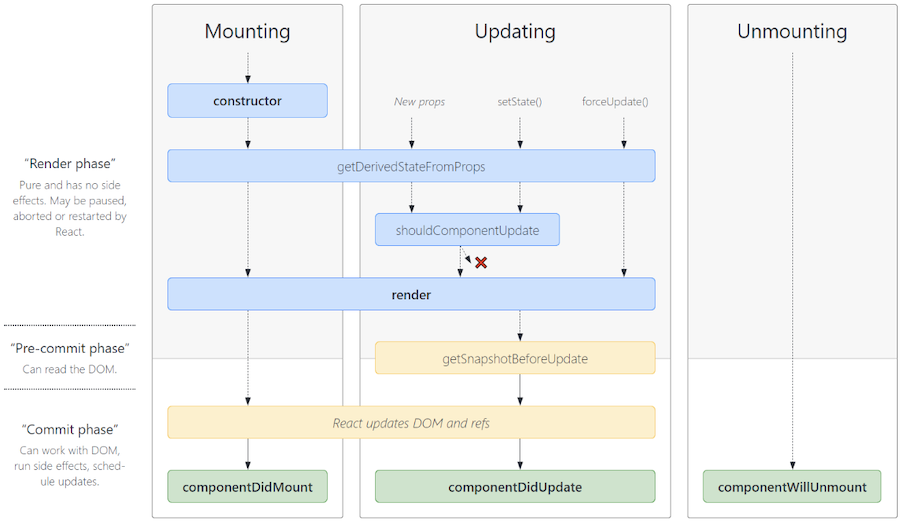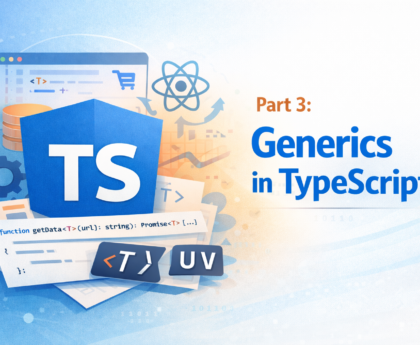In React, lifecycle methods are special methods that are invoked at various points in a component’s lifecycle. These methods allow developers to perform actions such as initializing state, fetching data, updating the UI, and cleaning up resources at different stages of a component’s existence. Here’s an overview of the lifecycle methods in a React class component:
Mounting Phase
constructor()
This is the first method called when a component is created. It’s used for initializing state and binding event handlers.
class MyComponent extends React.Component {
constructor(props) {
super(props);
this.state = { count: 0 };
}
render() {
return <div>{this.state.count}</div>;
}
}
static getDerivedStateFromProps()
This method is invoked right before rendering when new props or state are received. It’s used to update the state based on the props.
class MyComponent extends React.Component {
static getDerivedStateFromProps(nextProps, prevState) {
if (nextProps.count !== prevState.count) {
return { count: nextProps.count };
}
return null;
}
render() {
return <div>{this.state.count}</div>;
}
}
render()
This method is responsible for rendering the component’s UI based on its current state and props. It should be a pure function without any side effects.
componentDidMount()
This method is invoked immediately after the component is mounted (inserted into the DOM). It’s used for performing side effects such as fetching data from an API or setting up subscriptions.
class MyComponent extends React.Component {
componentDidMount() {
// Fetch data from API after component is mounted
fetchData().then((data) => {
this.setState({ data });
});
}
render() {
return <div>{this.state.data}</div>;
}
}
Updating Phase
static getDerivedStateFromProps()
This method is invoked before rendering when new props or state are received. It’s used to update the state based on the props.
shouldComponentUpdate()
This method is invoked before rendering when new props or state are received. It’s used to determine if the component should re-render or not based on the changes in props or state.
class MyComponent extends React.Component {
shouldComponentUpdate(nextProps, nextState) {
// Only re-render if count changes
return nextState.count !== this.state.count;
}
render() {
return <div>{this.state.count}</div>;
}
}
render()
This method is responsible for rendering the component’s UI based on its current state and props.
getSnapshotBeforeUpdate()
This method is invoked right before the changes from the virtual DOM are reflected in the DOM. It’s used to capture some information from the DOM before it’s potentially changed.
class MyComponent extends React.Component {
getSnapshotBeforeUpdate(prevProps, prevState) {
if (prevProps.list.length < this.props.list.length) {
// Scroll to bottom when new item is added to the list
return true;
}
return null;
}
componentDidUpdate(prevProps, prevState, snapshot) {
if (snapshot) {
this.scrollToBottom();
}
}
render() {
return <div>{this.props.list}</div>;
}
}
componentDidUpdate()
This method is invoked immediately after the component is updated (re-rendered). It’s used for performing side effects such as updating the DOM or fetching data based on the new props.
Unmounting Phase
componentWillUnmount()
This method is invoked immediately before a component is unmounted and destroyed. It’s used for cleanup tasks such as canceling timers or removing event listeners.
class MyComponent extends React.Component {
componentWillUnmount() {
// Clean up timers or event listeners before unmounting
clearInterval(this.interval);
}
render() {
return <div>{this.state.count}</div>;
}
}
Error Handling Phase
static getDerivedStateFromError()
This method is invoked after an error has been thrown by a descendant component. It’s used to update state in response to the error.
class MyComponent extends React.Component {
static getDerivedStateFromError(error) {
return { hasError: true };
}
render() {
if (this.state.hasError) {
return <div>Something went wrong.</div>;
}
return <div>{this.props.children}</div>;
}
}
componentDidCatch()
This method is invoked after an error has been thrown by a descendant component. It’s used to log the error information or display a fallback UI.
class MyComponent extends React.Component {
componentDidCatch(error, errorInfo) {
// Log error to error reporting service
logErrorToService(error, errorInfo);
}
render() {
return <div>{this.props.children}</div>;
}
}
Note:
- In React 16.3 and later, some lifecycle methods are deprecated and replaced with safer alternatives. It’s essential to refer to the React documentation for the latest recommendations on lifecycle methods usage.
- With the introduction of React Hooks, functional components can also utilize lifecycle-like functionality using hooks such as useEffect() and useLayoutEffect(). These hooks provide similar functionality to lifecycle methods but are more flexible and composable.