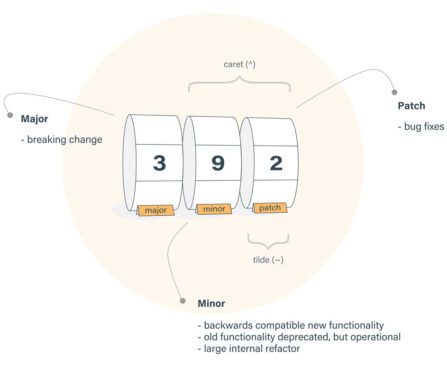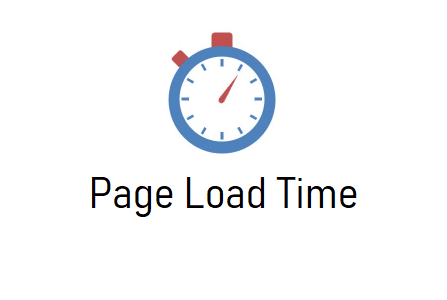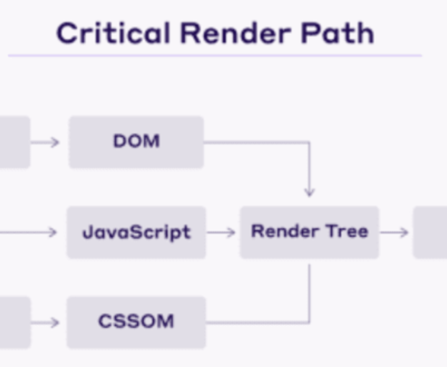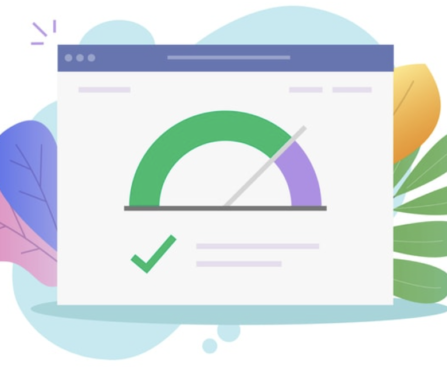In a package.json file, both ^ and ~ are used to specify version ranges for dependencies, but they have slightly different meanings: Caret (^): Tilde (~): Comparison: Caret (^): Tilde (~): Recommendation:
Lazy loading is a technique used to defer the loading of images and videos on a web page until they are about to enter the user’s viewport (the visible portion of the page). This can significantly improve page load times and reduce unnecessary data transfer. To implement lazy loading, you can use the loading attribute […]
Improving page load time is crucial for providing a better user experience, reducing bounce rates, and potentially improving your website’s search engine rankings. Here are some strategies to help you improve page load time: Optimize Images: Minify CSS and JavaScript: Leverage Browser Caching: Enable Gzip Compression: Optimize Critical Render Path: Reduce HTTP Requests: Lazy Loading: […]
Inline Critical CSS refers to the practice of including critical (above-the-fold) CSS directly within the HTML of a web page, rather than loading it from an external stylesheet file. This technique can help reduce the time it takes for a web page to render because the browser doesn’t have to make an additional HTTP request […]
The Critical Render Path (CRP) is a concept in web performance optimization that refers to the sequence of steps the browser takes to render the initial view of a web page on the user’s screen. Understanding and optimizing the CRP is crucial for delivering fast-loading web pages. The CRP consists of several key stages: HTML […]
Web page rendering optimization is crucial for delivering fast and responsive web experiences to users. Here are some techniques and best practices to help you optimize the rendering of web pages: Minimize HTTP Requests: Leverage Browser Caching: Use Content Delivery Networks (CDNs): Optimize Images: Enable Gzip Compression: Minimize Critical Render Path: Lazy Loading: Asynchronous Loading: […]